How it Works
Keyboard Courseware contains human recorded lessons of how to perform computer tasks. Users interact real-Keyboard Courseware contains human recorded lessons of how to perform computer tasks. Users interact real-time with their applications as the lessons teach step-by-step what to do next to operate their software. Each lesson has a recording that describes a program feature that includes a keystroke the user needs to type; the keyboard input is followed by an audio response that informs the user whether the keystroke was issued correctly. All of the application procedures reviewed in the tutorials are covered in this manner from start to finish. It is especially convenient to have Keyboard Courseware open while you work on your documents so that you can use its search option to look up how to perform application commands.
Keyboard Courseware is compatible with screen reading software, such as, JAWS for Windows. The Keyboard Courseware Hotkeys for Word with JAWS package is recorded from more than 400 pages of single-spaced instructions. It is the first set of several tutorials under development for the Keyboard Courseware product line. Lessons include topics like how to format, edit, print, and store documents as well as how to navigate Windows, and how to issue commonly used assistive technology commands. A quiz module provides an unprecedented means for users to monitor lesson progress and improve their skills. And there is a really great option at the end of each quiz for choosing to have results emailed to up to three recipients. The software is covered by US Patent #11514807.